This is the system:
- 2 Oracle Database Appliances
- Databases running as a single instance
- DataGuard between ODA-1 and ODA-2 for mission-critical databases
- Databases, 12.2 and 19.8
- Currently running ODA 19.8.0.0
The mission is to upgrade one of these 12.2 databases to 19.8. So the basic steps are as follows:
- Validate Oracle Home for version 19.8
- Disable DataGuard configuration
- Stop DataGuard Broker processes
- Stop Standby database
- Upgrade Primary database
- Start Standby database from new home
On an ODA this is quite simple to do. First list Oracle Home an both ODAs:
root@oda-duts-01 ~ # odacli list-dbhomes ID Name DB Version Home Location Status ---------------------------------------- -------------------- ---------------------------------------- --------------------------------------------- ---------- 7c724f57-a495-4db9-a88a-48323f3632c6 OraDB12201_home1 11.2.0.4.200414 /u01/app/oracle/product/12.2.0.1/dbhome_1 CONFIGURED 7c525f55-a494-4db7-a70a-45356f3562c6 OraDB1908_home1 11.2.0.4.200414 /u01/app/oracle/product/19.8.0.0/dbhome_1 CONFIGURED
Next step is disabling the DataGuard configuration:
oracle@oda-duts-02~# dgmgrl DGMGRL> connect sys/****@primary Connected. DGMGRL> disable configuration Disabled.
Now stop the DataGuard Broker processes on both, primary and standby:
oracle@oda-duts-02 ~ # sqlplus / as sysdba SQL> alter system set dg_broker_start=false scope=both; System altered.
Stop the Standby database:
root@oda-duts-02# srvctl stop database -d DUTSDB
Now do the upgrade of the Primary to the Oracle Home 19c.
root@oda-duts-01# odacli upgrade-database -i d1c80b77-1e74-4643-8b3b-3cac65041340 -to 7c525f55-a494-4db7-a70a-45356f3562c6
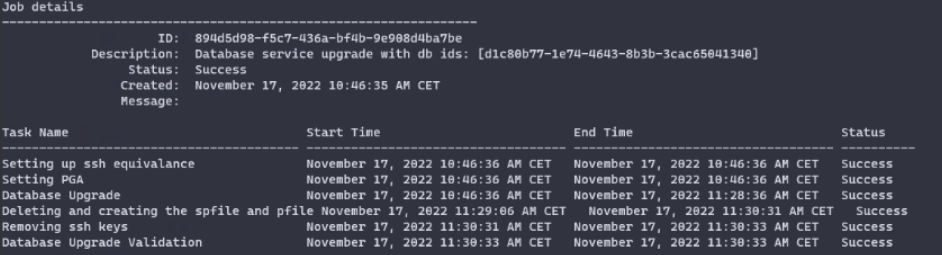
That’s it for the Primary. Now modify the Standby to use the new 19c Database Home. Copy the password file to the new Oracle Home, and, if it is not in a shared location, the SPfile too.
root@oda-duts-02# cp /u01/app/oracle/product/12.2.0.0/dbhome_1/dbs/orapwDUTSDB /u01/app/oracle/product/19.8.0.0/dbhome_1/dbs/ root@oda-duts-02# cp /u01/app/oracle/product/12.2.0.0/dbhome_1/dbs/orapwDUTSDB /dbs/spfileDUTSDB.ora /u01/app/oracle/product/19.8.0.0/dbhome_1/dbs/
The database resource needs to be modified in order to use the new Oracle Home. That is the last time that “srvctl” is run from the old Oracle Home:
root@oda-duts-02# srvctl config database -d DUTSDB root@oda-duts-02# srvctl modify database -d DUTSDB -o /u01/app/oracle/product/19.8.0.0/dbhome_1
If required, change the SPfile location too:
root@oda-duts-02# srvctl modify database -d DUTSDB -p /u01/app/oracle/product/19.8.0.0/dbhome_1/dbs/spfileDUTSDB.ora
Now the Standby can be started again:
root@oda-duts-02# srvctl start database -d DUTSDB
Last step is to start the DataGuard Broker processes and re-enable the configuration.
oracle@oda-duts-02 ~ # sqlplus / as sysdba SQL> alter system set dg_broker_start=true scope=both; System altered. oracle@oda-duts-02~# dgmgrl DGMGRL> connect sys/****@primary Connected. DGMGRL> enable configuration Enabled.
After a few minutes show the configuration of Data Guard.
DGMGRL> show configuration Configuration - DUTSDG Protection Mode: MaxPerformance Members: DUTSDB - Primary database DUTSDB_DG - Physical standby database Fast-Start Failover: DISABLED Configuration Status: SUCCESS
Hope this helps you!!!
Disclaimer: “The postings on this site are my own and don’t necessarily represent may actual employer positions, strategies or opinions. The information here was edited to be useful for general purpose, specific data and identifications was removed to allow reach generic audience and to be useful





